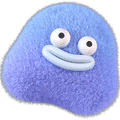keep-alive组件
通过设置keep-alive可以缓存组件的状态,当再次访问组件时就不会被重新渲染影响使用体验。
vue
<template>
<div class="btn-position">
<div @click="select(item, index)" :class="active == index ? 'active' : ''" class="btn-style" v-for="(item, index) in data"
:key="index">
<div>{{ item.name }}</div>
</div>
</div>
<!-- 设置include属性代表只缓存table组件,例如::include="['table']" -->
<!-- 设置exclude属性代表不缓存table组件,例如::exclude="['table']" -->
<keep-alive :exclude="['table']">
<component :is="selectCpn"></component>
</keep-alive>
</template>
<script setup lang='ts'>
import { reactive, ref, markRaw, shallowRef } from 'vue'
import table from '../table.vue'
import recursionCard from '../递归组件/recursionCard.vue'
const selectCpn = shallowRef(table)
const active = ref()
const data = reactive([
{
name: 'table组件',
cpn: markRaw(table)
},
{
name: '多选按钮组件',
cpn: markRaw(recursionCard)
},
])
active.value = 0
const select = (item: any, index: any) => {
active.value = index
selectCpn.value = item.cpn
}
</script>
<style scoped></style>在使用组件时,初次进入会触发onMounted和onActivated钩子,而onMounted只有在第一次使用组件会启用,而onActivated在第一次使用组件和缓存之后再切换回来都会调用。
在卸载keep-alive组件,也就是缓存的组件切换至另一个组件时,缓存的组件会调用deactivated钩子,钩子是在子组件中生效的。
注意
keep-alive中只能有一个组件。
示例
table组件
按钮组件
| 动物名称 | 动物单价 | 动物数量 | 动物总价 | 操作 |
|---|---|---|---|---|
| 鸡鸡🐓 | 66 | 1 | 66 | |
| 鸭鸭🦆 | 36 | 1 | 36 | |
| 鹅鹅🦢 | 80 | 1 | 80 | |
| 0 | 嘻嘻 | 总价:182 |
源码解读
keep-alive其实缓存的是vnode(虚拟节点)的key,当读取缓存的组件时,会根据vnode的key去缓存中查找是否有这个key,有的话就继承组件实例,并将用于描述组件的 vnode 对象标记为 COMPONENT_KEPT_ALIVE,而不是重新创建;如果key不存在,就会将vnode对象的key添加到keys集合中。
typescript
// #1513 it's possible for the returned vnode to be cloned due to attr
// fallthrough or scopeId, so the vnode here may not be the final vnode
// that is mounted. Instead of caching it directly, we store the pending
// key and cache `instance.subTree` (the normalized vnode) in
// beforeMount/beforeUpdate hooks.
pendingCacheKey = key
if (cachedVNode) {
// copy over mounted state
vnode.el = cachedVNode.el
vnode.component = cachedVNode.component
if (vnode.transition) {
// recursively update transition hooks on subTree
setTransitionHooks(vnode, vnode.transition!)
}
// avoid vnode being mounted as fresh
vnode.shapeFlag |= ShapeFlags.COMPONENT_KEPT_ALIVE
// make this key the freshest
keys.delete(key)
keys.add(key)
} else {
keys.add(key)
// prune oldest entry
if (max && keys.size > parseInt(max as string, 10)) {
pruneCacheEntry(keys.values().next().value)
}
}在切换至另一个组件时,会将组件搬运到一个隐藏的容器中。
typescript
sharedContext.activate = (vnode, container, anchor, isSVG, optimized) => {
const instance = vnode.component!
move(vnode, container, anchor, MoveType.ENTER, parentSuspense)
// in case props have changed
patch(
instance.vnode,
vnode,
container,
anchor,
instance,
parentSuspense,
isSVG,
vnode.slotScopeIds,
optimized
)
queuePostRenderEffect(() => {
instance.isDeactivated = false
if (instance.a) {
invokeArrayFns(instance.a)
}
const vnodeHook = vnode.props && vnode.props.onVnodeMounted
if (vnodeHook) {
invokeVNodeHook(vnodeHook, instance.parent, vnode)
}
}, parentSuspense)
if (__DEV__ || __FEATURE_PROD_DEVTOOLS__) {
// Update components tree
devtoolsComponentAdded(instance)
}
}