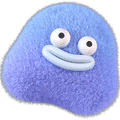Teleport传送组件
使用to属性可以将组件传送至任何存在的选择器下,例如可以使其不受原先的父选择器影响使用disaled属性可以动态设置Teleport是否起作用,true为不起作用,例如:
vue
<template>
<div class="dialog">
<header class="header">
<div>我是弹框</div>
<el-icon>
<CloseBold />
</el-icon>
</header>
<main class="main">
我是内容12321321321
</main>
<footer class="footer">
<button size="small">取消</button>
<button size="small" type="primary">确定</button>
</footer>
</div>
</template>
<script setup lang='ts'>
import { ref, reactive } from 'vue'
</script>
<style lang="less" scoped>
.dialog {
width: 400px;
height: 400px;
background: #141414;
display: flex;
flex-direction: column;
position: absolute;
left: 50%;
top: 50%;
margin-left: -200px;
margin-top: -200px;
.header {
display: flex;
color: #CFD3DC;
border-bottom: 1px solid #636466;
padding: 10px;
justify-content: space-between;
}
.main {
flex: 1;
color: #CFD3DC;
padding: 10px;
}
.footer {
border-top: 1px solid #636466;
padding: 10px;
display: flex;
justify-content: flex-end;
}
}
</style>vue
<template>
<div class="parent">
<Teleport :disabled="false" to="body">
<A></A>
</Teleport>
</div>
</template>
<script setup lang='ts'>
import { ref, reactive, watch, defineAsyncComponent } from 'vue'
import A from './A.vue'
</script>
<style scoped>
* {
margin: 0;
padding: 0;
}
.parent {
background-color: skyblue;
height: 50vh;
/* 设置position为relative时,A组件设置了绝对定位,会相对父级元素进行移动*/
position: relative;
}
</style>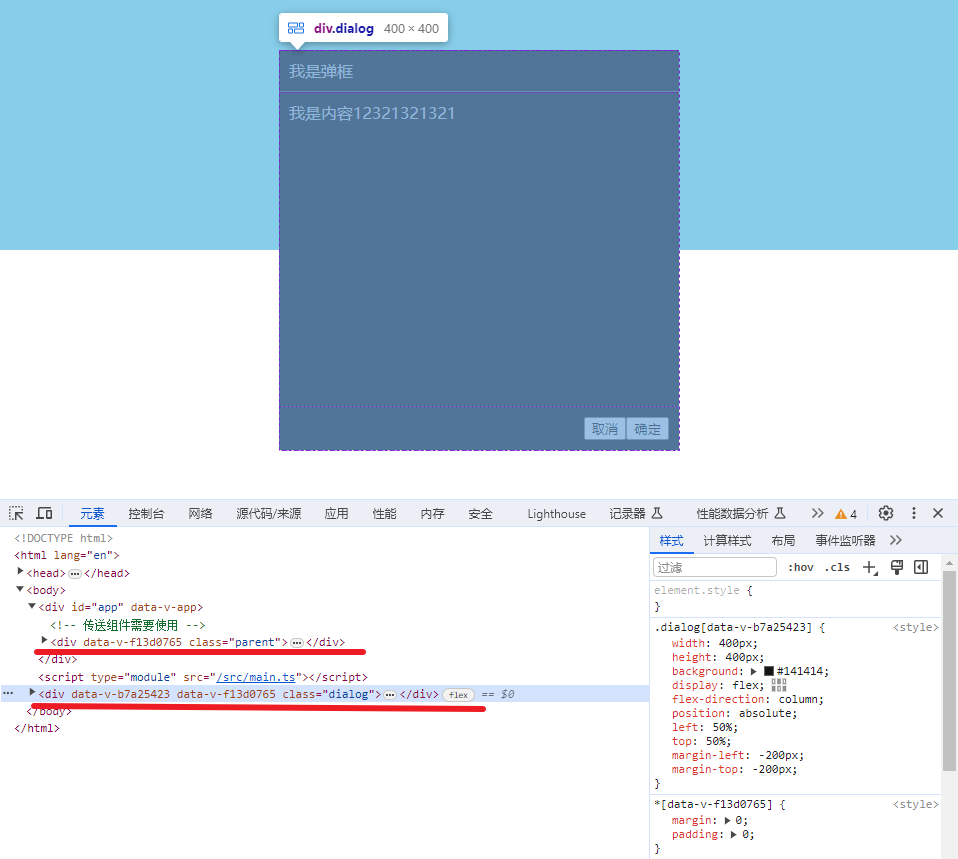
这时候,A组件将不受parent选择器影响,而是受body样式影响。
源码解读
Teleport通过querySelector读取to属性中的值(选择器),然后返回这个元素,没有这个选择器就返回报错;
typescript
const target = (n2.target = resolveTarget(n2.props, querySelector))通过判断
disabled调用mount()进行子节点的挂载,源码:typescriptif (disabled) { // 当disabled为true则在原先位置进行挂载 mount(container, mainAnchor) } else if (target) { // 不是的话,就将其挂载至target中,也就是to属性的值中 mount(target, targetAnchor) }进行子节点的挂载:
typescriptconst mount = (container: RendererElement, anchor: RendererNode) => { // Teleport *always* has Array children. This is enforced in both the // compiler and vnode children normalization. // 挂载子节点 if (shapeFlag & ShapeFlags.ARRAY_CHILDREN) { mountChildren( children as VNodeArrayChildren, container, anchor, parentComponent, parentSuspense, isSVG, slotScopeIds, optimized ) } }如果
disabled为true,则将挂载的元素移动回原先位置,否则移动至目标位置: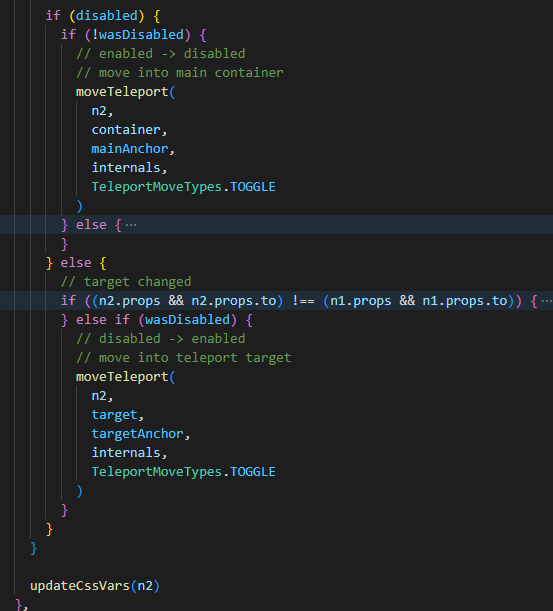
当子节点没有进行挂载时,会将其删除:
typescript
remove(
vnode: VNode,
parentComponent: ComponentInternalInstance | null,
parentSuspense: SuspenseBoundary | null,
optimized: boolean,
{ um: unmount, o: { remove: hostRemove } }: RendererInternals,
doRemove: Boolean
) {
const { shapeFlag, children, anchor, targetAnchor, target, props } = vnode
if (target) {
hostRemove(targetAnchor!)
}
// an unmounted teleport should always remove its children if not disabled
if (doRemove || !isTeleportDisabled(props)) {
hostRemove(anchor!)
if (shapeFlag & ShapeFlags.ARRAY_CHILDREN) {
for (let i = 0; i < (children as VNode[]).length; i++) {
const child = (children as VNode[])[i]
unmount(
child,
parentComponent,
parentSuspense,
true,
!!child.dynamicChildren
)
}
}
}
},